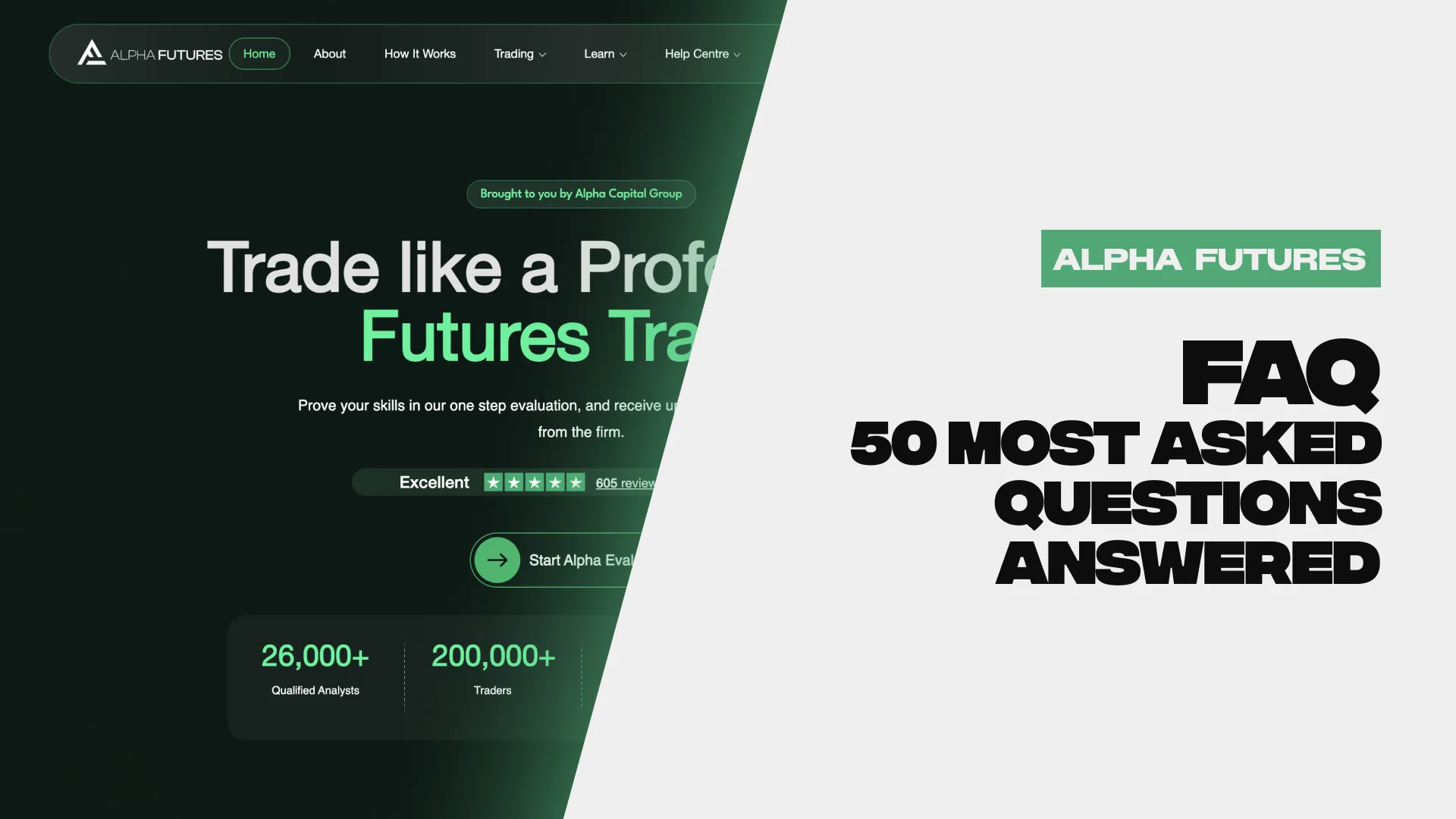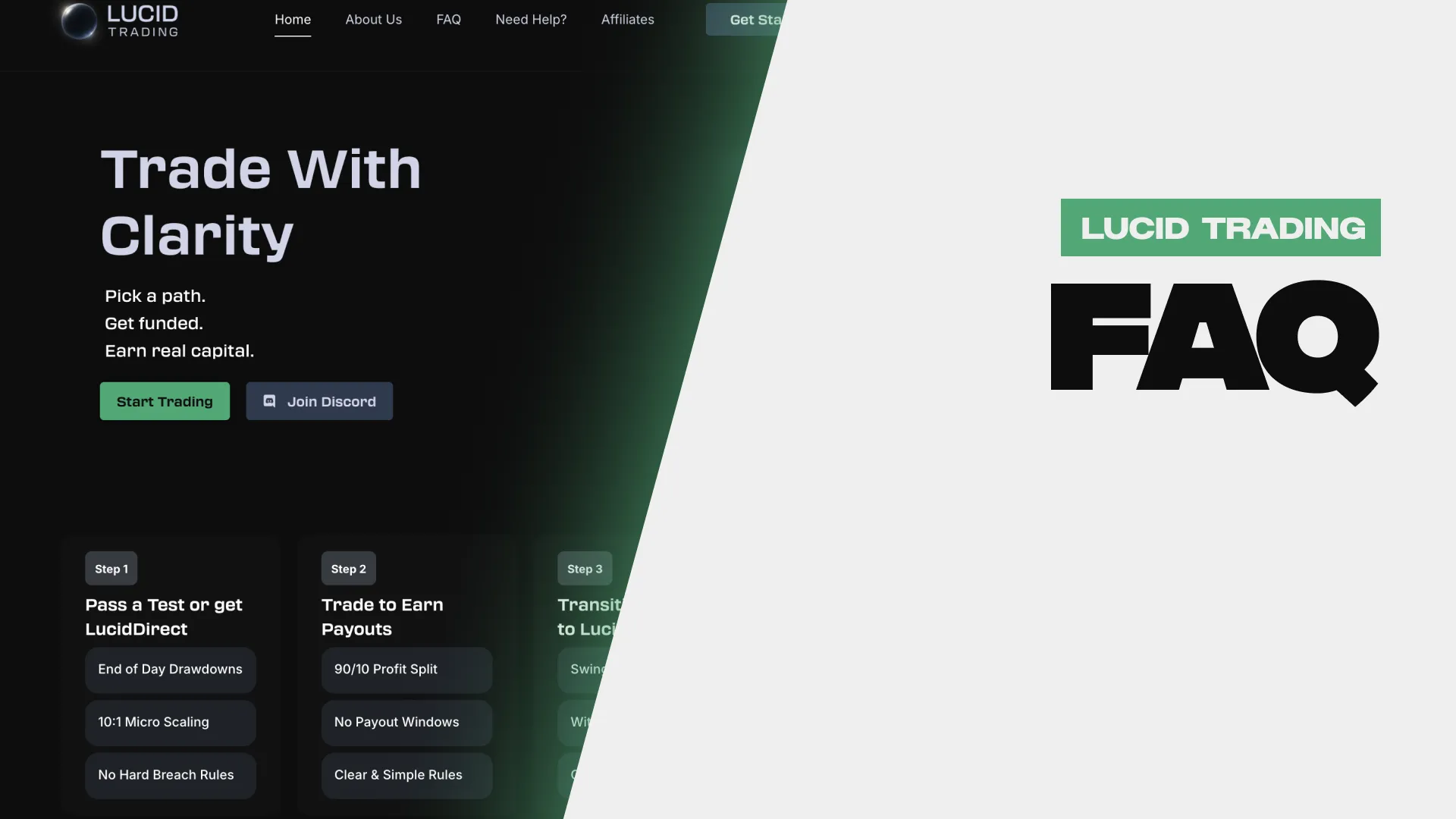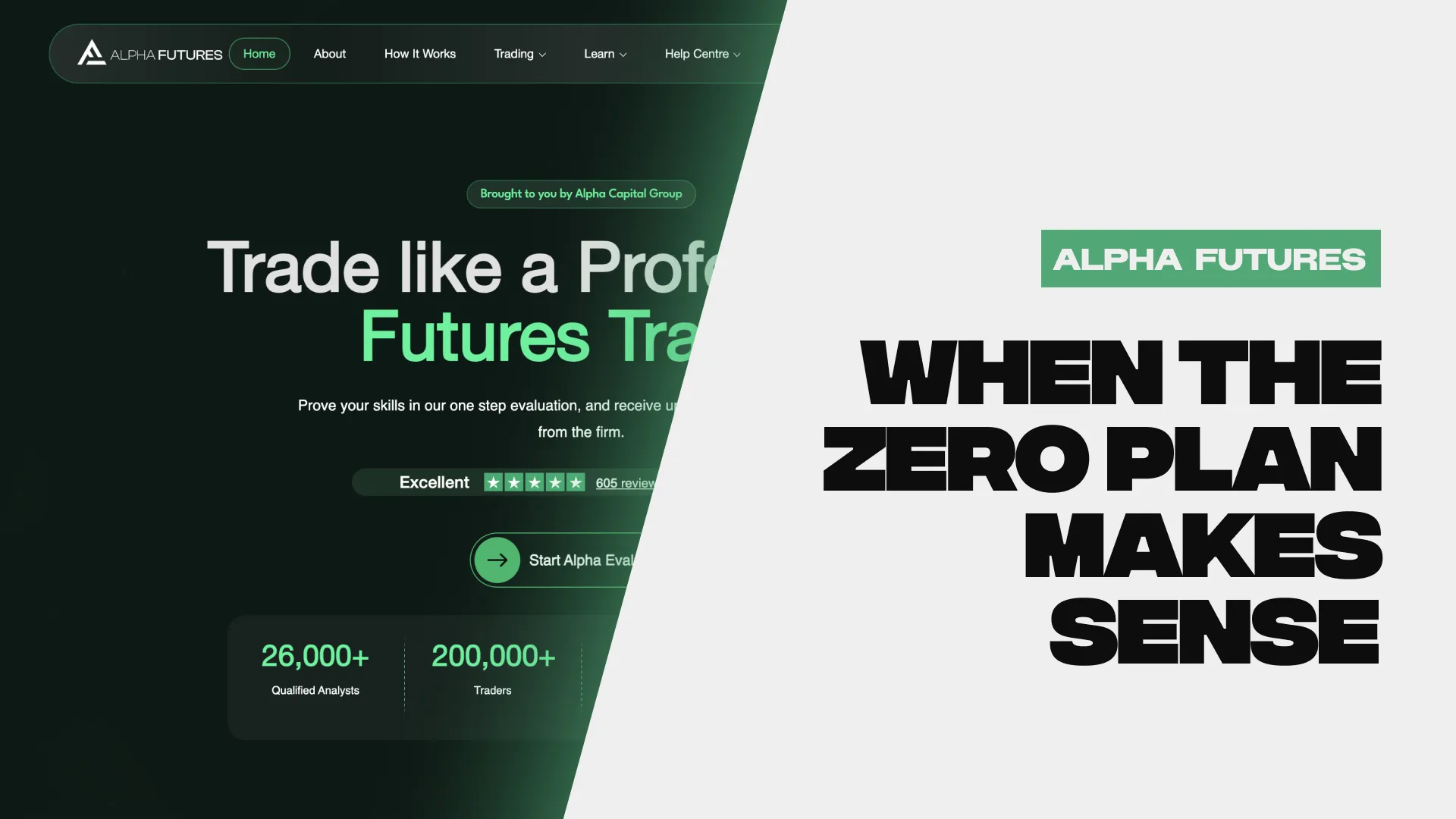TradingView Review: #1 Charting Tool for Trading
Charting Tools Are Overrated—Until They Cost You a Challenge
In prop trading, charting isn’t just about looking at price—it’s about how clearly you see the plan under pressure.
After bouncing between Sierra, NinjaTrader, and a few too many “hacks” just to get basic functionality on my Mac, I finally locked in TradingView as my daily driver. Not because it’s the flashiest. But because it works—fast, clean, and built for real-world execution flow.
Whether I’m preparing levels for ES/NQ or logging trades across funded accounts with Tradeify, Take Profit Trader, or Alpha Capital, TradingView keeps my process sharp and my head clear. Here’s exactly how I use it—and why I won’t touch anything else.
🔑 3 Key Takeaways:
- TradingView is the cleanest, fastest charting tool I’ve found for prop-style trading—especially on Mac.
- Separating analysis (TradingView) from execution (Tradovate) keeps me disciplined and focused.
- This setup has helped me pass multiple evaluations and stay funded—because clarity matters more than complexity.
Why I Switched to TradingView and Never Looked Back
There wasn’t some big “aha” moment. I didn’t find TradingView because I watched a guru video or someone pitched it in a Discord. I found it the same way most real traders do—through frustration.
I was juggling Sierra, dabbling with Ninja, testing firm after firm, and doing all of this from a Mac setup. And nothing… just worked. Everything felt like a workaround.
Then I opened TradingView in my browser one day, threw up a clean chart of the NQ, marked some levels, and... that was it. No lag. No overengineering. Just clarity.
Mac-Friendly, Fast, and Doesn’t Suck Up Headspace
Let’s be honest: if you’re on a Mac and trading futures, your platform options are trash. Most of the “big name” software is either Windows-only or so bloated with legacy code that it feels like you’re running Excel macros during FOMC.
TradingView solved that instantly. Cloud-based, responsive, and no installations or weird compatibility tricks. It doesn’t heat up your MacBook like it’s launching a rocket, and you don’t need to reboot your brain every time you switch layouts.
Seamless with Tradovate (Execution Separation = Mental Clarity)
I don’t trade through TradingView. I analyze in TradingView. Then I execute on Tradovate. That separation actually helps me stay disciplined. I’m not tempted to “click around” or make impulsive trades because my entry button is on a completely different screen.
More importantly, I’ve passed and stayed funded with this combo across multiple firms.
TradingView for Futures Prop Trading — How I Actually Use It
There’s a difference between “knowing how to use TradingView” and actually building a flow that works inside a prop trading environment. This isn’t about playing with fancy indicators or building some flashy layout to screenshot on Reddit. It’s about speed, clarity, and sticking to your plan under pressure.
HTF Price Action, Session Timing, and Clean Charts Only
Every trade I take is rooted in higher-timeframe structure. I start with the daily, zoom into the 4H, and work off the 15-min for entries. And in TradingView, switching between timeframes is instant—it doesn’t lag, freeze, or make me wait to “load data” like some 2004 desktop terminal.
I use session timing religiously—London open, NY open, overlap. I’ve found these windows are where real prop-style opportunity lives. So I use custom session boxes, draw clean premarket ranges, and watch how price behaves around those zones. That’s the whole game.
No Clutter, No Indicators I Don’t Understand
I keep it bare: candles, volume, a few levels, and the occasional VWAP. That’s it. I’m not out here stacking 14 oscillators trying to decode a lagging signal. Prop firms don’t care how “smart” your chart looks—they care if you followed rules and stayed consistent.
Most of the indicators people stack on their charts just create noise. And when you’re trading a 50k account with an intraday drawdown, noise = hesitation = failure.
Layouts That Match Prop Firm Rules
This one’s underrated. I have saved layouts for different firms, each one tailored to how they measure performance. Some show net PnL, others care about max drawdown or daily loss limits. I visually track those zones on my chart so I see them before I break them.
That little bit of foresight has saved me from blowing challenges more than once.
The Real Advantages (That Actually Matter When Funded)
Most reviews talk about overlays, themes, or social features. Cool if you’re trading casually. But once you’re funded—and you’re staring at that trailing drawdown with a payout on the line—your charting tool needs to do one thing: help you stay locked in.
Speed, Focus, and Mobile-Ready
TradingView is lightning-fast. No lag, no loading time when switching symbols or timeframes. I can flip from NQ to ES to BTC in seconds without the platform tripping over itself.
And the mobile app? Actually usable. I’ve managed trades from my phone while walking the beach in Marbella. No stress, no weird crashes. Just clean charting that lets me monitor levels and adjust my plan if needed.
Journaling Integration + Trading Logs
One underrated perk? TradingView makes it super easy to screenshot your trades, mark up charts, and dump them into a journal. I do this daily. Whether I win or lose, every session gets logged, reviewed, and analyzed. That’s what helps me stay sharp across multiple accounts.
And if you don’t have a journaling habit yet, fix that now. Here’s a deeper breakdown of why it’s non-negotiable: Why Journaling Is Essential for Success in Prop Trading
Works Across Every Firm I Trade With
Doesn’t matter if the firm offers MT5, Rithmic, Tradovate, or something else. It’s charting agnostic. That’s freedom.
I don’t have to re-learn a new layout every time I test a new firm. I keep my core process the same and just adapt my execution platform.
What TradingView Still Can’t Do (And Why That’s Fine)
Look, TradingView isn’t perfect. And I’m not here to pitch it like it’s the holy grail. But the things it can’t do? I actually see them as features, not flaws—especially for prop trading.
You Can’t Trade Futures Directly (But That’s a Feature, Not a Bug)
One of the most common complaints: “But I can’t place live futures orders directly from TradingView unless I’m with a specific broker.”
Cool. I don’t want to.
I separate execution and analysis on purpose. It’s one of the biggest things that helped me stop overtrading and second-guessing entries. I do all my planning in TradingView, then execute through Tradovate. That mental gap forces me to slow down, double-check levels, and actually follow the plan.
When everything’s in one place, it’s too easy to impulse-click. Too easy to react instead of execute.
Execution = Tradovate, Planning = TradingView
Tradovate handles my order placement, bracket setups, and live account management. It’s built for speed and clean fills. But it’s not built for charting, and that’s okay.
TradingView fills that gap perfectly. I analyze here, I mark levels here, I journal from here. I don’t need it to also manage fills, commissions, or accounts. That division of labor keeps me sharp.
Bottom line: I don’t need TradingView to do everything. I just need it to do charting better than anything else—and it does.
How I Set Up My TradingView Workspace for Prop Firm Success
Every trader loves to tinker. But in prop trading, overcomplicating your setup usually backfires. That’s why my TradingView workspace is clean, rule-based, and built around structure—not shiny objects.
Session Boxes, Premarket Levels, News Alerts
The core of my layout revolves around sessions. I mark London open, NY open, and overlap zones using session boxes so I’m not guessing when volume is going to pick up. It gives me timing discipline. I’m not entering at random—I’m waiting for price to do something during the windows that actually matter.
Premarket high and low? Always marked. I want to know where liquidity is sitting before the open.
And news? I’ve got TradingView alerts synced with the Economic Calendar.
Why Less is More When You’re on Evaluation Mode
Evaluations punish hesitation, overtrading, and emotional decisions. So I build my charts for speed and clarity. No extra indicators. No flashy themes. Just:
- A clean white background
- HTF levels in gray
- Intraday S/R zones in blue
- Session timing boxes in soft yellow
- That’s it.
I don’t need more, because more = noise. And noise leads to indecision. And indecision gets expensive fast when you’re trying to pass a challenge.
If you’re spending more time tweaking your layout than reviewing your trades, you’ve already lost the plot.
Final Thoughts — It’s Not Just a Tool, It’s a Mental Edge
TradingView isn’t just a charting tool. For me—and for a lot of traders trying to stay funded—it’s a mental anchor.
Clean charts keep your brain clear. Fast load times reduce friction. Having your plan visible before you open Tradovate to execute? That’s structure. And structure is everything when you’re trading under prop firm pressure.
You don’t need a chart that “does it all.” You need a chart that shows you exactly what matters, when it matters, and helps you avoid the kind of impulsive mistakes that get expensive.
TradingView isn’t perfect. But in a world of clunky charting platforms and overly complex setups, it’s the one that keeps me sharp, clear, and focused on execution.
And that edge? It’s enough to stay funded.
.webp)
.png)

.webp)

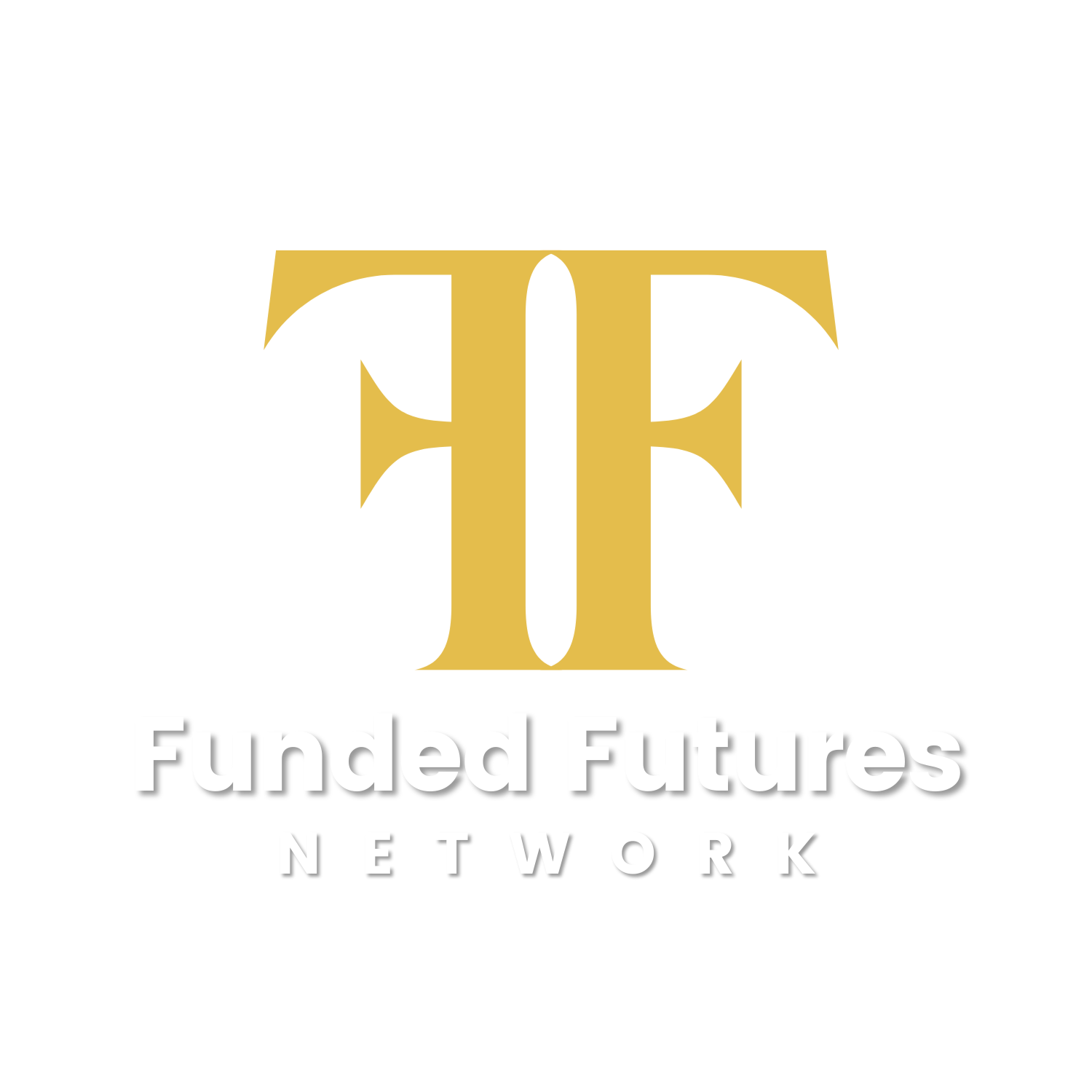
.jpeg)
.webp)

.webp)
.jpeg)
.png)
.png)
.jpeg)
.jpeg)


.png)

.png)

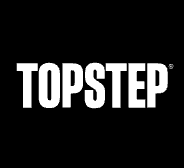




.png)
.png)
.jpeg)
.jpeg)

.jpeg)
.png)
.jpeg)




.jpeg)