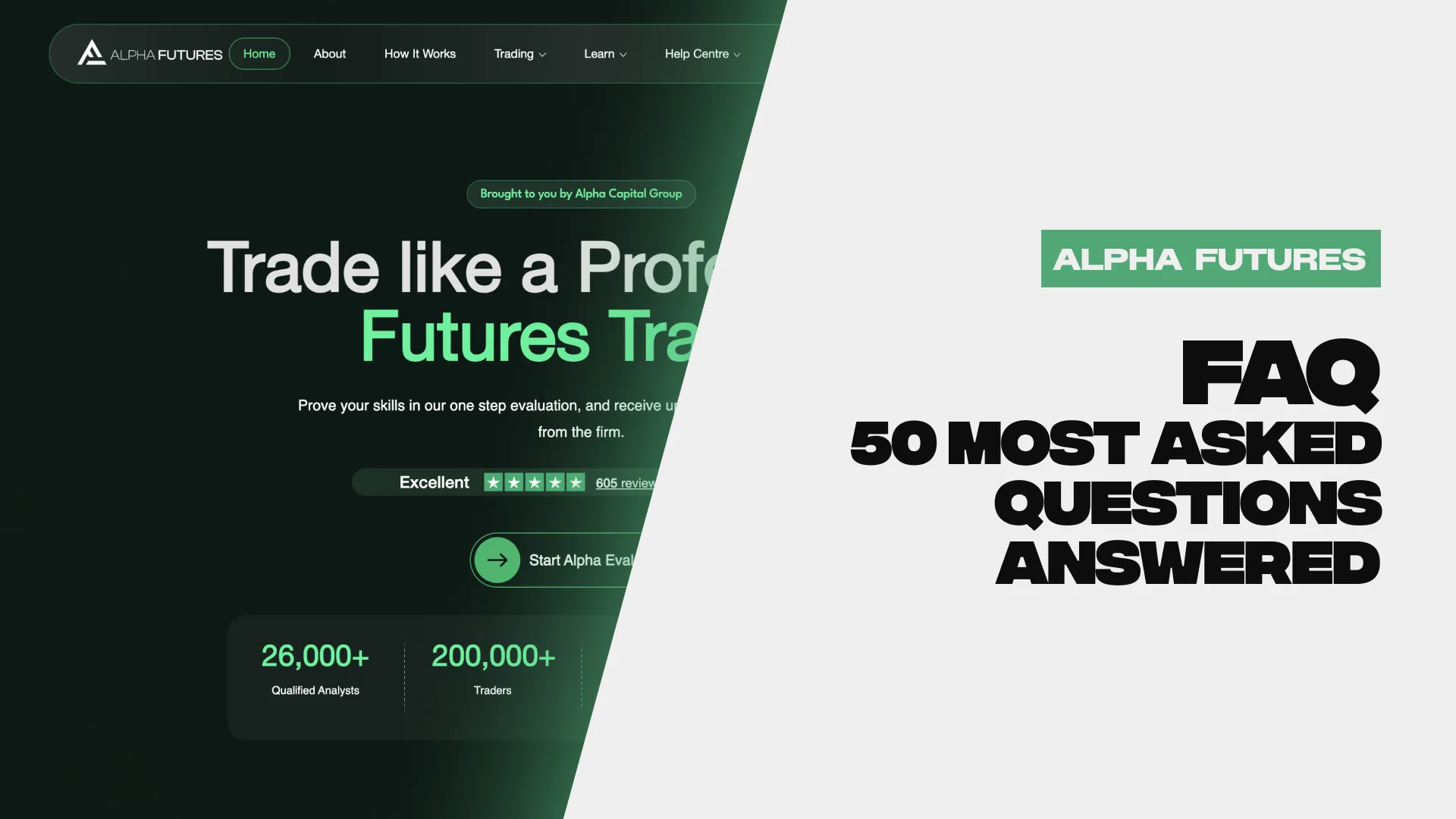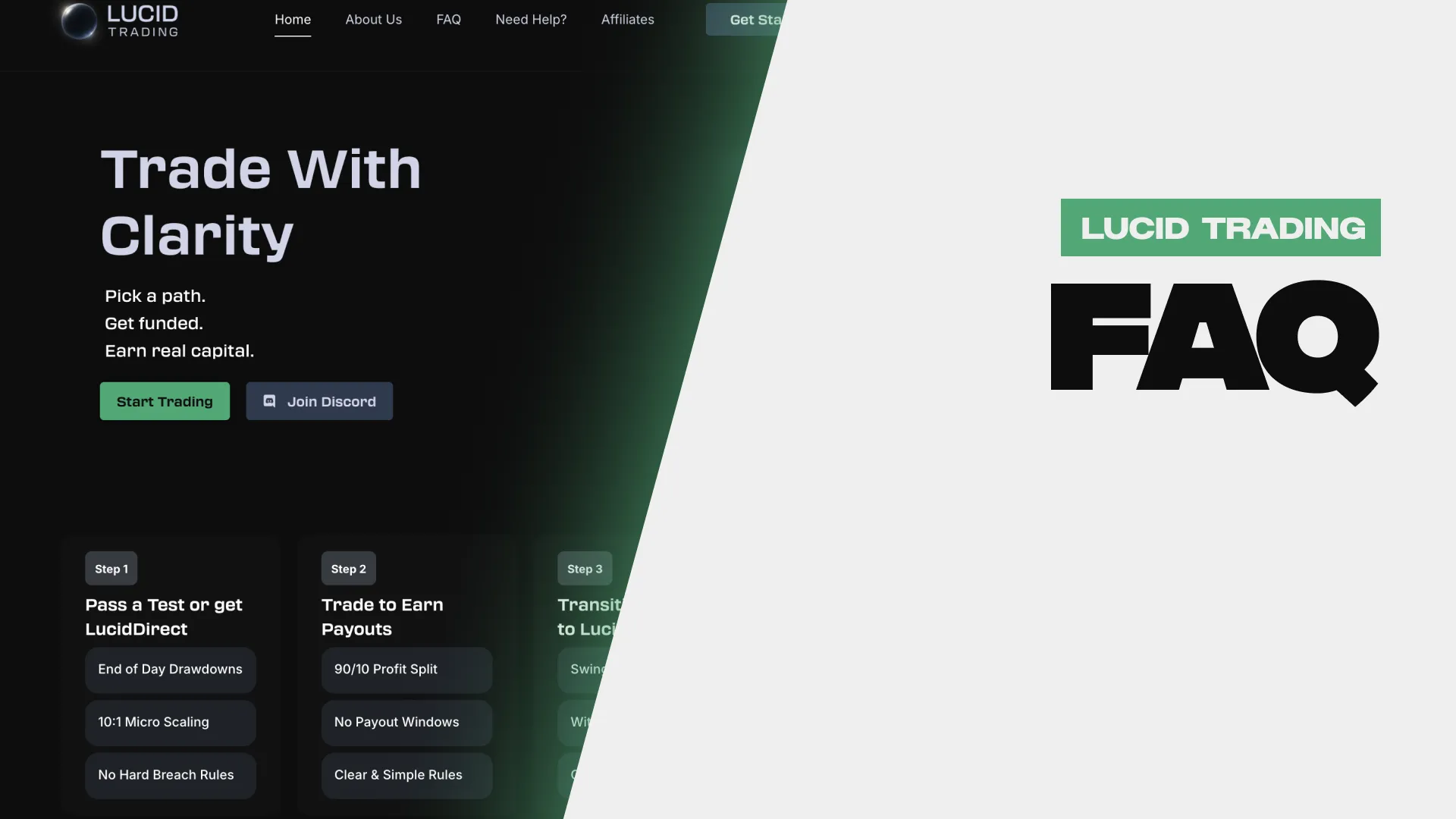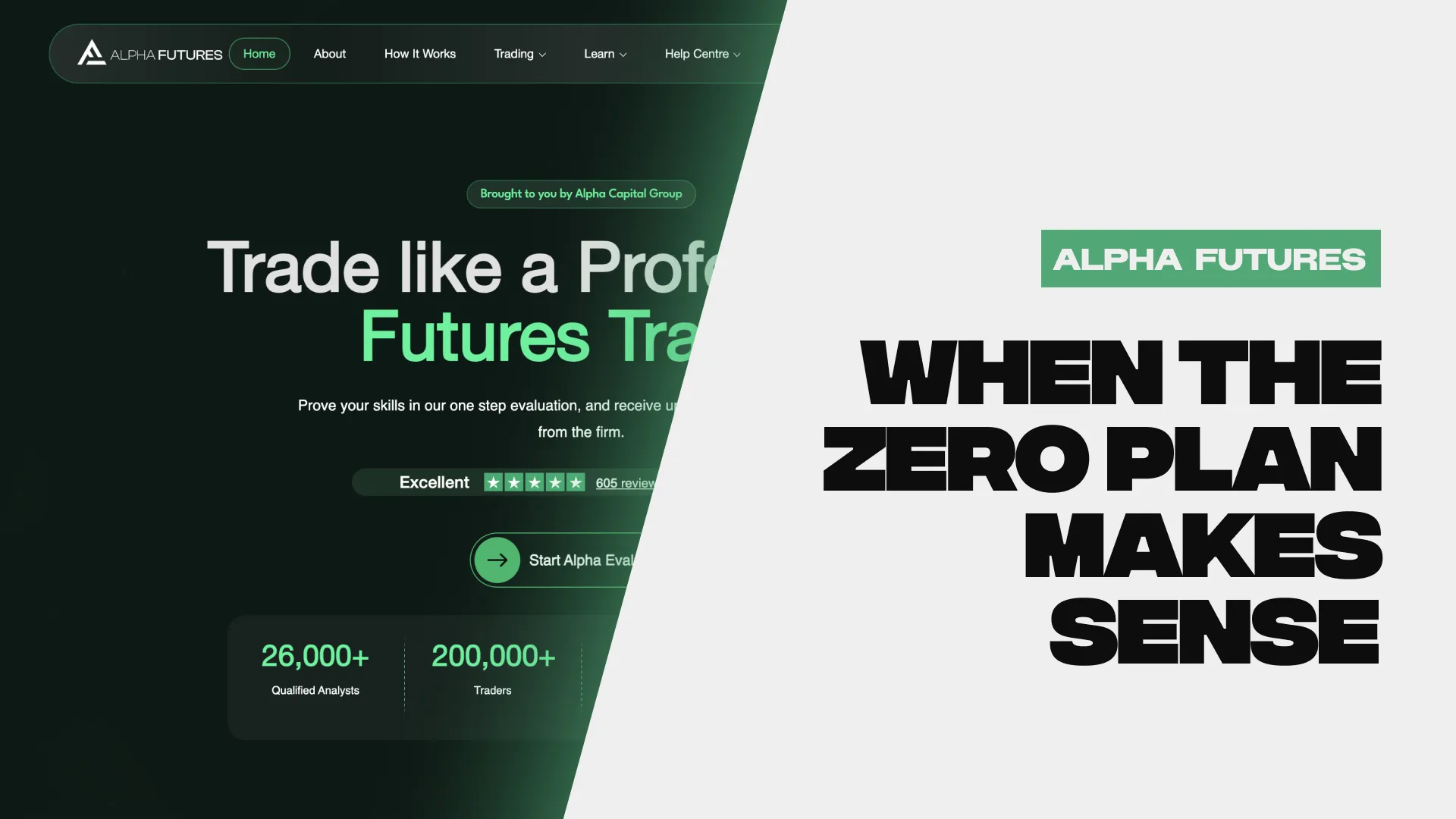NinjaTrader vs. Sierra vs. Tradovate
Real Talk — Why Platform Choice Actually Matters in Prop Trading
When you’re trading futures under prop firm rules, the platform you use isn’t just a preference—it’s part of your edge (or your downfall).
As someone who trades full-time using multiple funded accounts across firms like Tradeify, Alpha Capital, and Take Profit Trader—and who does it all on a Mac—I’ve had to test everything. From clunky virtual machines to browser-native solutions, I’ve seen where each platform shines and where it falls apart.
This isn’t about what’s “best” on paper. It’s about what actually works when you’re inside an evaluation challenge with a trailing drawdown, limited time, and real money on the line.
🔑 3 Key Takeaways:
- Tradovate is the most Mac-friendly, prop-ready solution if you prioritize speed, simplicity, and rule-aligned execution.
- NinjaTrader and Sierra Chart are powerful—but heavy and not built for speed under pressure, especially on macOS.
- Your platform shouldn’t be a distraction—it should be invisible. The less it interferes, the more you can focus on executing clean trades.
The Mac Problem — Why Most Futures Platforms Still Suck on macOS
Here’s the ugly truth: if you’re trading futures and using a Mac, you’re starting the game with one hand tied behind your back.
NinjaTrader? Windows-only unless you run a virtual machine, which—let’s be honest—feels like trading inside a fax machine. Sierra Chart? Same deal. You can hack together a solution with Parallels or Boot Camp, but now you’re spending more time managing your system than managing risk. Not worth it.
That’s exactly why I defaulted to Tradovate. It’s browser-based, no installation, and it works on macOS without having to light candles and pray to the compatibility gods. Is it perfect? No. But in a prop trading setup where you just need clean execution, fast order placement, and the ability to get in and out without lag—it gets the job done.
And here’s the key: I don’t use it for charting. I run all my analysis in TradingView, which is faster, cleaner, and just... less annoying. I’ll execute on Tradovate, but everything visual and strategic happens in TradingView first.
I've tested other “Mac-friendly” options, but let’s be real: most are watered-down compromises that aren’t built for the realities of trading inside a prop firm environment—where seconds and slippage can mean failing a challenge.
If you’re on Mac and serious about passing prop evaluations, you need to think like a minimalist: clean tools, fast response, and no bloat.
Tradovate — Why I Use It Daily (and Where It Still Sucks)
Let me be clear: I don’t use Tradovate because it’s “the best futures platform ever built.” I use it because it’s fast, simple, and—most importantly—it doesn’t get in the way when I’m managing a prop account with drawdown rules breathing down my neck.
Fast, Clean, and Built for Prop-Style Scalping
Tradovate is lightweight and snappy, which is exactly what I need when I’m trading ES or NQ in the U.S. session. Execution speed matters more than fancy indicators or legacy features from 2008. I can bracket orders, scale in or out, and get flat with one click. That’s it. No overthinking.
It also works natively in the browser, which—if you’re on Mac—is basically a lifeline. You don’t need to download anything. You just log in, set up your DOM or chart trader, and you're rolling.
For evaluation-style prop firms like Funded Futures Family, Take Profit Trader, or Alpha Capital, where one overtrade or slip-up can kill your progress, that fast and clean setup matters way more than most people realize.
The Charting Workaround: TradingView to the Rescue
I don’t use Tradovate for charting. Period.
Not because it’s terrible (though… it kinda is), but because TradingView is just miles ahead in speed, usability, and customization. I run my analysis in TradingView, keep it clean with session-based price action, and then execute on Tradovate. It’s a split setup, but it works—and honestly, that separation keeps me more disciplined.
When your charting and execution are in different tools, you’re less tempted to start tweaking entries or reacting emotionally. You execute the plan. Nothing more.
Where Tradovate Drops the Ball
Let’s not pretend Tradovate is flawless. The charting is clunky, the UI isn’t exactly intuitive for new users, and sometimes their data feed hiccups at the worst time. And the mobile app? Meh at best. I wouldn’t trust it for anything beyond checking if I’m still in a trade.
Also, while I personally haven’t had payout issues through the firms I use Tradovate with, you do need to keep your ear to the ground—some firms using Tradovate are notorious for slow or weird payouts. (Looking at you, Apex... which is why I don’t recommend them. More on that here).
NinjaTrader — Powerful, but Clunky for Prop
NinjaTrader is one of those platforms that gets hyped hard in trading circles. You’ll see people swear by its custom indicators, backtesting tools, and flexibility. And sure, if you’re building algos or love tinkering with your chart layout for three hours before you place a single trade—it’s got everything.
But when you're trading futures inside a prop firm challenge with real pressure and tight limits? NinjaTrader can quickly feel like you brought a spaceship to a street fight.
Too Many Bells, Not Enough Flow
Here’s the deal: NinjaTrader is powerful, no doubt. But powerful doesn’t mean practical—especially when you’re juggling drawdown limits, prop firm rules, and the mental pressure of trying not to overtrade.
The interface is bloated. You’re constantly switching tabs, dealing with floating windows, and hoping your DOM doesn’t freeze when the market moves 15 ticks in two seconds. It’s not exactly the definition of “flow state.”
Also, unless you’re running a Windows setup or a VM, it’s just not usable on Mac. And even if you do get it running on a virtual machine? Expect lag, weird UI glitches, and a general sense that you're trading inside a late-2000s video game.
Who Might Still Like It (If You're More Old School)
If you’re already deep in the Ninja ecosystem, love automation, and don’t mind trading on Windows with a bulky setup—cool. It can work.
And some firms still lean on it (especially the legacy-style ones), so if you’re locked into a challenge that requires NinjaTrader, it’s good to at least be familiar with it.
But for fast-paced intraday setups under pressure? Personally, it slows me down. And that’s a cost I can’t afford mid-challenge.
Sierra Chart — A Love-Hate Relationship
Sierra Chart is like that trader who’s brilliant but impossible to talk to. Technically, it can do almost anything—custom studies, ultra-fast data feeds, server-side execution. But unless you're a programmer moonlighting as a trader, it’s just overkill.
The Deepest Customization You’ll Probably Never Need
You can tweak everything in Sierra. Which sounds great… until you’re three hours deep in a settings panel just trying to add a simple moving average. It’s powerful, but for prop trading? That complexity becomes a liability.
Prop Trading Isn’t the Place for Overengineering
Prop firms don’t care if you built the perfect TPO overlay or engineered a volume-profile heat map from scratch. They care if you follow rules and stay funded. And for that, you need a platform that’s fast, simple, and stable—not one that eats up your focus before the market even opens.
Execution Speed, Risk Controls & Mental Flow — The Real Metrics
At this point, let’s forget the marketing pages and YouTube walkthroughs. When you're inside a prop trading challenge with rules that penalize hesitation or one fat-fingered trade, the real platform criteria aren’t about visual themes or fancy order types. They’re about survival.
You’re Not Backtesting, You’re Surviving
Most retail traders get obsessed with the wrong stuff—backtesting setups, optimizing for theoretical edge, building perfect confluences. Cool if you’re trading your own account. But in prop trading? You’re under the clock. One tilt moment, one missed limit fill, and you’re out.
That’s why execution speed isn’t just a luxury—it’s non-negotiable. You need a platform that reacts instantly, gives you one-click access to your most-used orders, and lets you flatten everything in a heartbeat. No lag. No loading screen.
Tradovate nails this part. That’s why I keep using it, even if I have to deal with some UI weirdness. Because when I’m scalping ES or fading an NQ spike under Tradeify’s intraday drawdown rules, I’m not thinking about chart art—I’m thinking “get in, manage size, get out.”
The Right Platform Should Stay Out of Your Way
Let’s be honest: a good trading platform should feel invisible. You don’t notice it, because it’s not slowing you down or pulling your attention away from the actual market.
Sierra and NinjaTrader can make you think you’re getting more control. But often what you’re getting is more distraction. More tech. More micromanagement. And more opportunity to second-guess your execution while the market moves without you.
In prop trading, where mindset and rhythm matter more than fancy features, the platform that gets out of your way is often the one that helps you stay funded.
Final Thoughts — Tech Is a Tool, Not the Strategy
At the end of the day, your trading platform isn’t going to pass the challenge for you. It won’t stop you from revenge trading or remind you to follow your plan. That’s on you.
But it can help you stay consistent. Or, if you pick the wrong one, it can add friction, distraction, or even be the reason you slip up under pressure.
I use Tradovate not because it’s perfect, but because it doesn’t get in my way. It’s fast, browser-based, and plays well with the firms I trust—no extra noise, no bloat, no compatibility drama with macOS.
Sierra? NinjaTrader? They’re not trash—but they’re built for a different trader, or at least a different setup. In the prop firm world where consistency is everything, simplicity usually wins.
Use tech that supports your discipline. Then show up, every day, and trade your plan.
That’s how you stay funded.
.webp)
.png)

.webp)

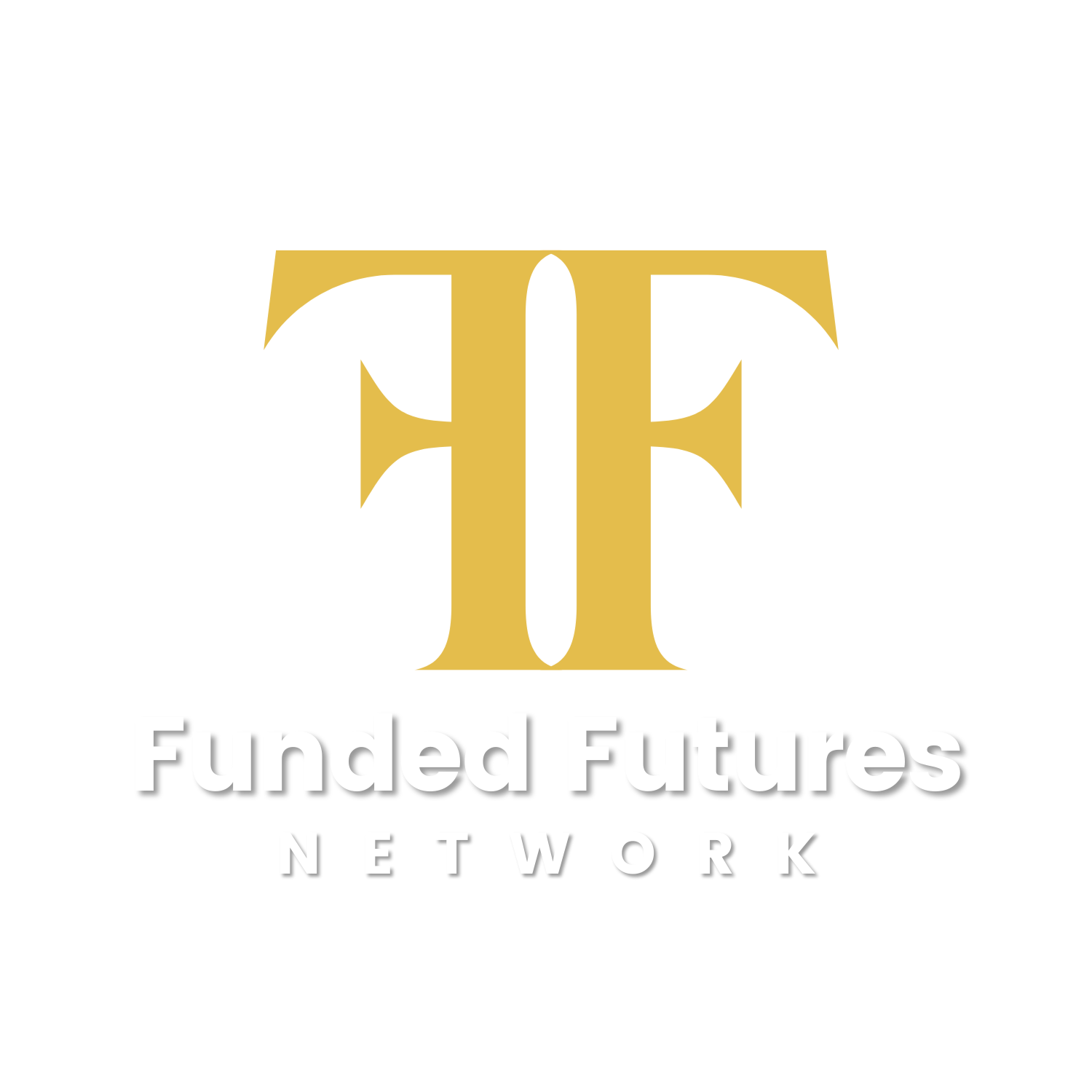
.jpeg)
.webp)

.webp)
.jpeg)
.png)
.png)
.jpeg)
.jpeg)


.png)

.png)

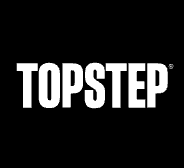




.png)
.png)
.jpeg)
.jpeg)

.jpeg)
.png)
.jpeg)




.jpeg)